
Nilah gambarnya.Sara tak buat sebap dah ada kan?Insyaallah nanti Sara akan buat yang kat tepi tu pula.Okeyh korang kena ikut betul-betul
1.Sign In>Design>Add A Gadget>HTML/Java Script
2.Copy code di bawah
<style type="text/css"> h5 { font-family: trebuchet-ms, arial, tahoma; font-size: 13px; padding: 0 0 1em; font-weight:bold; color: #000000; } .msg_list { list-style: none; margin: 0; padding: 0; width: 100%; } .msg_head { padding: 5px 10px; cursor: pointer; position: relative; background-color:#F95EA2; margin:1px; -moz-border-radius: 35px; border-radius: 35px; } .msg_body { padding: 5px 10px 15px; background-color:#FFFFFF; } </style> <script type="text/javascript" src="https://sites.google.com/site/jquery01/tabmenuaccordion.js"></script> <script type="text/javascript"> $(document).ready(function() { //hide the all of the element with class msg_body $(".msg_body").hide(); //slides the element with class "msg_body" when paragraph with class "msg_head" is clicked $("#firstpane h5.msg_head").click(function() { $(this).next("div.msg_body").slideToggle(700).siblings("div.msg_body").slideUp("slow"); }); //slides the element with class "msg_body" when mouse is over the paragraph $("#secondpane h5.msg_head").mouseover(function() { $(this).next("div.msg_body").slideDown("slow").siblings("div.msg_body").slideUp("slow"); }); }); </script> <div class="msg_list" id="secondpane"> <h5 class="msg_head">Tajuk 1</h5> <div class="msg_body"> <center> Code/widget Tajuk 1</div> <h5 class="msg_head">Tajuk 2</h5> <div class="msg_body"> Code/widget Tajuk 2 </div> <h5 class="msg_head">Tajuk 3</h5> <div class="msg_body"> Code/widget Tajuk 3</div> </div>
#F95EA2 untuk background jquery tab
#FFFFFF untuk background body dalam jquery
Code warna sila ke SINI






 Sara Batrishyia Damia
Sara Batrishyia Damia 10 Tahun
10 Tahun Ambil Gambar
Ambil Gambar I Hate Copycat
I Hate Copycat



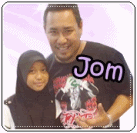


 Sara Damia Alwi
Sara Damia Alwi
0 Komen Budak Baik&Comel:
Post a Comment